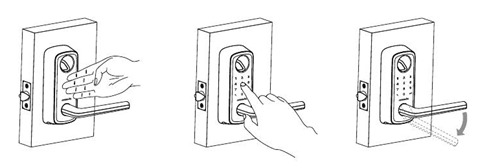Travel Insurance
As private hosts/landlords, we offer unique dates in unique properties, and highly recommend getting “cancel for any reason” (CFAR) travel insurance, which can cover many risks including lodging cancellations and/or rental insurance at a minimal cost. All reservations after March 2020 are made knowing the uncertainty of the health and travel industries, governmental regulations, on top of the usual weather or other conditions. More than ever, we strongly urge each guest to purchase “cancel for any reason” travel insurance.

·0 min read