Add Google tag or any other analytics to Houfy website
This post explains how to add script and HTML provided by analytics, tag manager, etc. to your Houfy website
We are taking an example of Google tag manager here.
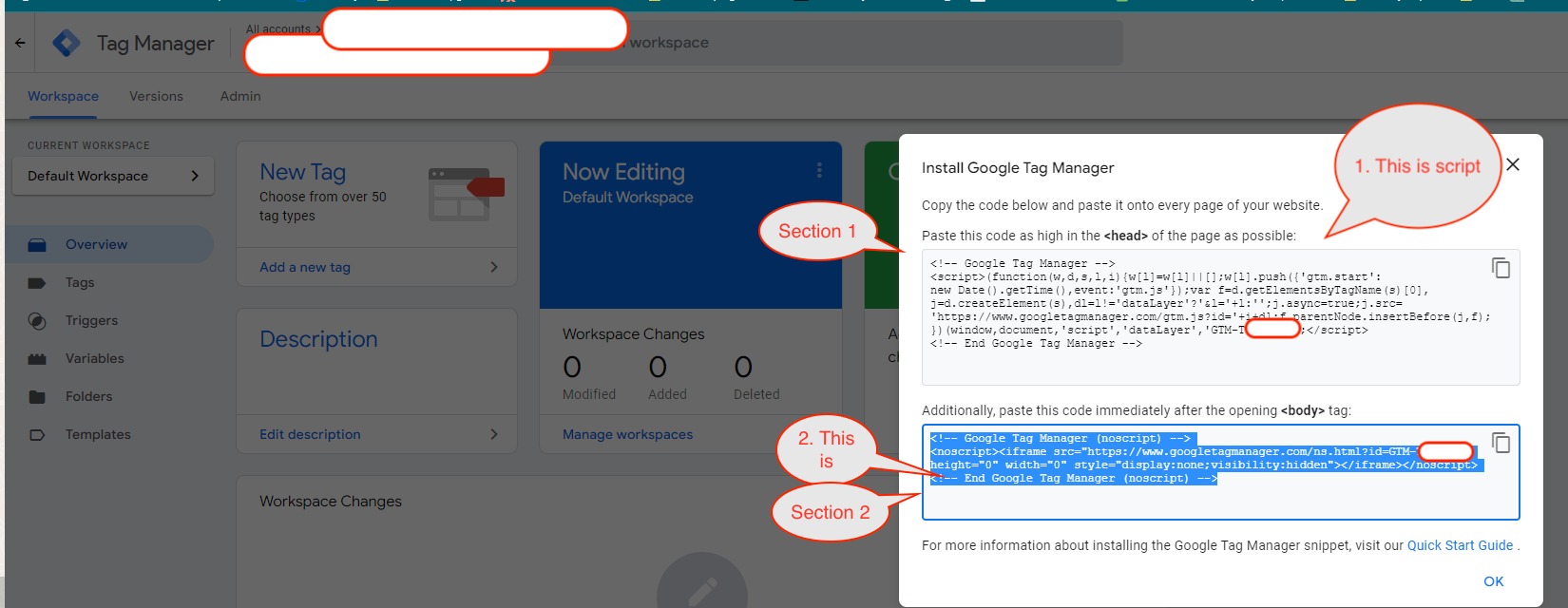
1. Insert script:
- Copy the script code(section 1) snippet as instructed in the install Tag Manager box.
- Go to website preferences > Javsascript code
- Click "Add Javascript"
- Past the code as "Inline javascript"
- Remove script tags at the start and end as it's inline script. The final code should be something like the below screenshot.
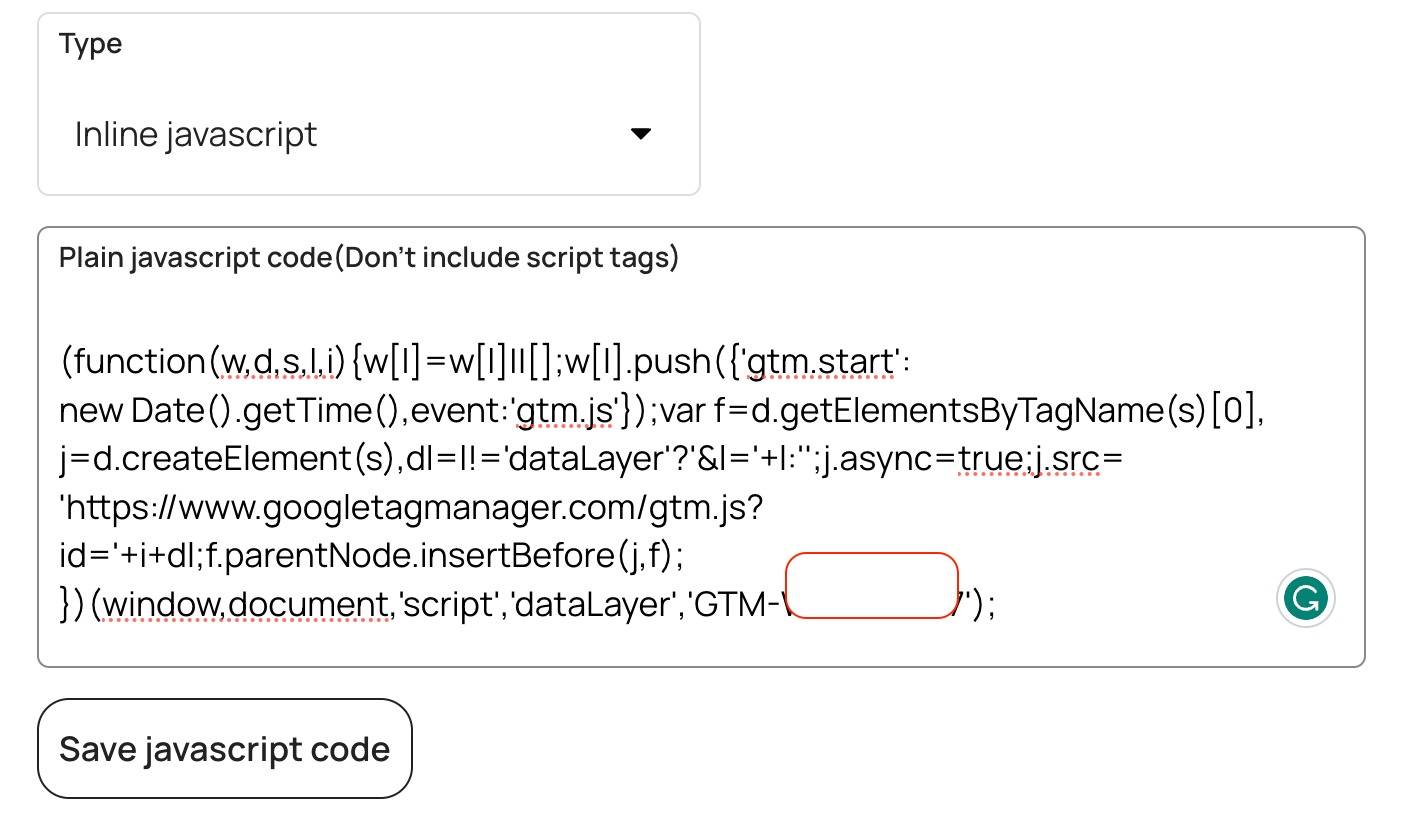
2. Insert the NoScript tag into the body:
- Copy the script code(section 2) snippet as instructed in the install Tag Manager box.
- Go to website preferences > Custom HTML
- Past the code
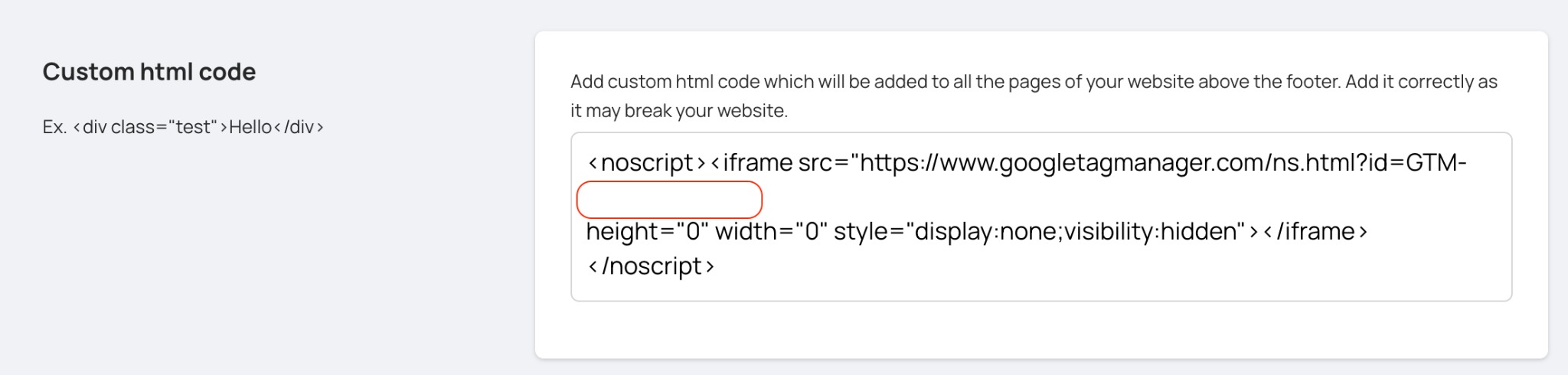
Congratulations, you have added Google Tag Manager to your website.
Loading Views...
Need more help?
Try these next steps
Related articles
How to change username of my Houfy website?
Go to website builder and click Manage on the website you wanted to add a dropdown menu Select Preferences from the left menu
How to delete a website created using website builder?
Go to website builder and click Manage on the website you wanted to delete. Select Preferences from the left menu and scroll down to Remove this website
How to add a favicon for my website?
Go to website builder and click Manage on the website you wanted to add a dropdown menu Select Pages from the left menu and click Edit on any page
Remove Houfy branding from my website
Go to website builder and click Manage on the website you wanted to add a dropdown menu Select Preferences from the left menu
How to add additional pages to my website?
Manage website > Navigation Select pages from the left menu Click on Add page , enter page title and description. Click Save to add the page.
How to change the view for photos on my website?
Go to website builder and select the website to manage. Select pages from the left menu Select the page you want to edit and click Edit
Add meta tags to my website
You can add any additional meta tags and overwrite the default meta tags for your website. To add meta tags for the entire website on all the pages, please follow the below steps:
How do I add social media links to my Houfy website?
To add social media links to your website, please follow the instructions below:
How to add spacer to my website page?
Manage website > Pages Edit the page Click on the Add section and select Spacer. You can change a few settings like margin, border width, and border style.
How to change the color of the read more button on my website?
To change the color of the read more button on your website, please follow the below steps: Manage website > Select Design settings from the left menu
How to change the size of the menu items on my website?
To change size of menu items on your website, please follow below steps: Manage website > Select Design settings from the left menu
How to create a dropdown menu on my website?
Go to website builder and click Manage on the website you wanted to add a dropdown menu Select Navigation from the left menu and click Main menu to add a dropdown to main menu list
I have problems connecting my domain to my new Houfy website
To properly connect your domain to your Houfy website follow these instructions below. Please make sure to exactly follow these steps:
How to change the default listing of my website?
To change the default listing of my website, please follow below steps.
How to allow instant book on my website?
Please follow below steps to allow instant book on your website.
How to show 12 months calendar on my website?
Go to website builder Select the page and section. Change Visible number of months on the calendar page to 12 months.
How to center text on my website?
To center text on your website, please follow below steps:
How to change the listing(s) associated with the website?
Click on plus on desktop(Right menu > Plus on mobile) and select website builder Go to Preferences and scroll down to listings associated with the website
How to remove the refundable reservations option for your guests?
The refundable reservations option can only be removed from Houfy created websites. To remove this option, please follow the steps below:
How do I remove a listed property from Houfy website builder?
To remove one of your listings from website builder follow these steps below:
How to add some text to checkout page on my website?
To add a section/text to checkout page, please follow below steps
Create a website with Houfy's website builder
To create a website powered by Houfy please follow the below instructions: Click plus menu > Website builder Click on single/multi vacation rental website based on your need.
Houfy website builder templates
This post explains about website builder's template feature.
Edit listing related data on my website
To edit overview(listing summary) Go to website builder and select the website to manage. Select pages from the left menu
Change the default listing of my website
To change the default listing on your website please follow below steps. Plus menu > Manage website Go to pages > Click on settings of any page
Changing the color of your website business name
You can easily change the colors on your Houfy website by following the instructions below.
How to edit colors and font on Houfy website builder
Start creating a website by logging in and clicking on the + icon.
How to delete image from slideshow at website?
Go to website builder and select the website you want to edit. Click on pages from left navigation and Click on Edit for the page which has slideshow in it.
Say hello to Houfy, the world’s simplest website builder for vacation rentals!
Are you looking for an easy and reliable way to build a top-notch website for your vacation rental business? Get started today and see just how easy building a lasting online presence can be.
How to remove a connected domain from the website?
Go to website builder and select the website you want to edit. Click on domains from the left navigation and Click on the Trash icon for the domain that you want to remove.
Submit your website to google search console
To submit your website created by Houfy website builder, please follow the below steps: Go to Google search console and click add property
Add a page to my website menu
To add created page to the website menu, please follow the below steps: Manage website > Navigation Select navigation from the left menu
How do I add another property in Houfy website builder?
To add another property in website builder, please follow these steps below:
How to add posts or collections to my website
You can create posts and collections on Houfy and add them to your website's page. To add a post or collection to the "Blog post" section
How to remove the read more button on my website
To remove the read more button at a text section on your website, please follow the below steps:
How do I remove or add sections from website builder?
Log in and click on the +, select website builder Select the website you would like to edit Select pages in the menu and select the page you want to change
Remove a section from my website
Click on plus on desktop(Right menu > Plus on mobile) and select website builder Go to Pages and select the page to edit
Website domain setup guide
Connecting your own domain to Houfy website builder
Domain verification at Google Search Console with Houfy website builder
How to verify domain ownership at Google search console with Houfy website builder
Add javascript code to Houfy website
This article explains how to add javascript code to your Houfy website
Embed youtube video to website
This post explains how to embed a youtube video into your Houfy website
